User-Defined Functions (UDFs) extend ANSYS Fluent’s capabilities by allowing you to implement custom models and conditions not available in the standard software. This guide introduces the fundamentals of UDF programming, from basic concepts to practical implementation techniques that will help you customize Fluent for your specific simulation needs.
Contents
ToggleWhat Are User-Defined Functions (UDFs) in ANSYS Fluent?
ANSYS Fluent UDFs are powerful customization tools that extend the standard capabilities of Fluent software. Written in C programming language, UDFs allow engineers and researchers to implement specialized physics models, customize boundary conditions, and define unique material properties beyond what’s available in the standard software.
Think of UDFs as your direct communication channel with the Fluent solver, enabling you to tell it exactly what you want it to do in situations where the built-in options aren’t sufficient.
Fluent is a general purpose tool and cannot anticipate all users’ needs. UDFs enable the addition of new physical models for academic research or customer proprietary physics.
Why Should You Use UDFs in ANSYS Fluent?
While ANSYS Fluent is a comprehensive CFD tool, there are many situations where standard features fall short. Here are key reasons why writing UDFs in ANSYS Fluent becomes necessary:
- Customization of boundary conditions (velocity profiles, temperature distributions)
- Definition of unique material properties based on specific relationships
- Addition of custom source terms in governing equations
- Implementation of dynamic mesh motion
- Definition of chemical reaction rates
- Post-processing and reporting of specialized data
- Adding extra transport equations for specialized physics
- Discrete phase model modification for particle simulations
- Many more applications
For hands-on examples that demonstrate these concepts in real engineering applications, check out our UDF CFD Simulation Tutorials where we walk through complete implementation examples step by step.
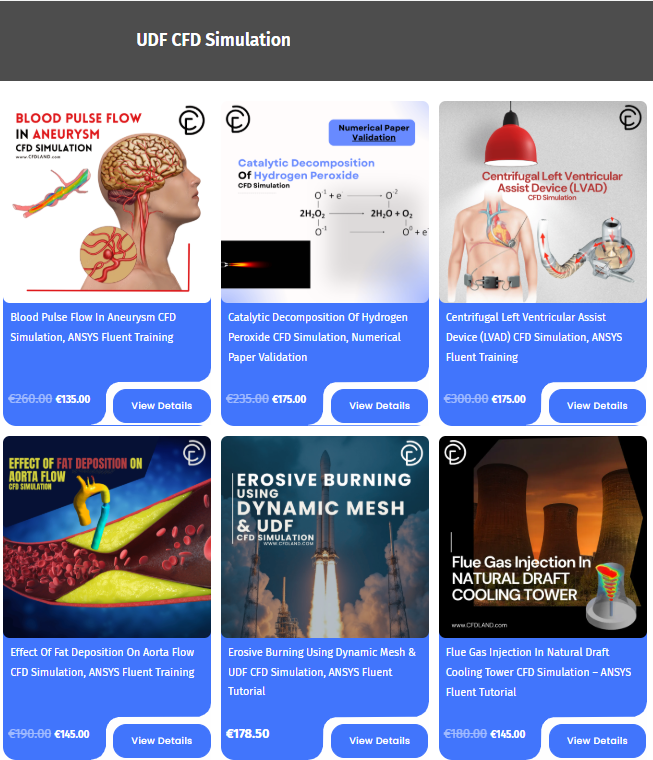
Several UDF CFD Simulation Tutorials provided in our CFD Shop
How UDFs Interact with the Fluent Solver?
One of the most important concepts to understand is how and where your UDF can interact with the Fluent solution cycle. The diagram below illustrates the various integration points:
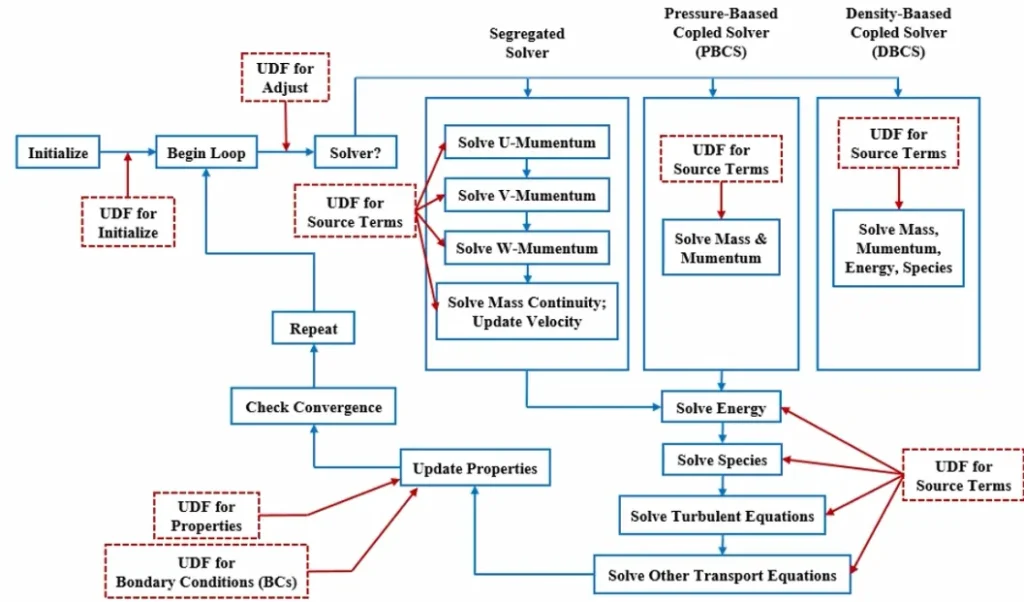
Figure 1: User-defined functions (UDFs) interaction with Fluent solver
As you can see, UDFs can be integrated at multiple points in the solution process. Let’s explore each integration point in detail:
- Initialization Phase
UDFs can be executed at the very beginning of a simulation using DEFINE_INIT macros. During this phase, you can set up custom initial conditions throughout your domain, establish starting values for user-defined scalars, or prepare data structures your other UDFs will need later.
- Beginning of Each Iteration
With DEFINE_ADJUST macros, your code runs at the start of each solver iteration. This is perfect for updating values that need to change every iteration but aren’t directly tied to a specific equation. For example, you might implement a time-varying boundary condition or update material properties based on the current state of the solution.
- During Equation Solution
As Fluent solves each governing equation, UDFs can supply custom inputs through several mechanisms:
DEFINE_PROFILE for specifying boundary values
DEFINE_PROPERTY for providing material properties
DEFINE_SOURCE for adding source terms to equations
DEFINE_UDS_FLUX for defining custom diffusion coefficients
- End of Each Iteration
Using DEFINE_EXECUTE_AT_END macros, your code executes after all equations are solved in an iteration. This is ideal for post-processing calculations, monitoring convergence with custom criteria, or updating parameters for the next iteration.
This flexibility allows you to integrate custom code precisely where needed in the solution process, giving you unprecedented control over your ANSYS Fluent simulations.
Methods for UDF Implementation in ANSYS Fluent: Interpreted vs. Compiled
ANSYS Fluent provides two distinct methods for implementing UDFs, each with its own advantages:
1. Interpreted UDFs
Interpreted UDFs are processed directly by Fluent at runtime, making them quick to implement and test. When you choose this method:
- Your original C code is converted to an intermediate form during execution
- The UDF is loaded directly into Fluent in a single, simple step
- No external compiler or build process is required
- Implementation is straightforward through the “Interpret” option in Fluent’s menu
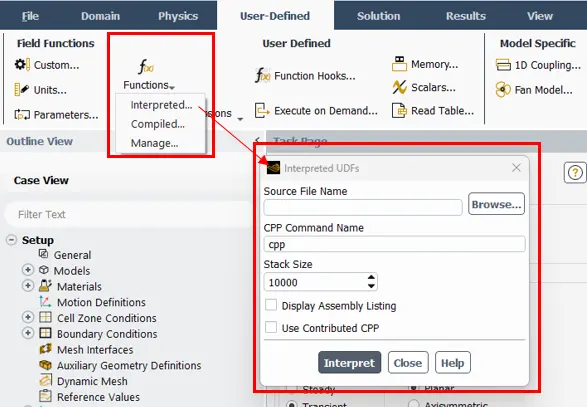
Figure 2: Interpreted UDF in ANSYS Fluent
Interpreted UDFs are ideal when:
- You’re developing and testing new UDF functionality
- Your UDF contains relatively simple calculations
- You need quick implementation without compiler setup
- You’re working with small, self-contained functions
However, interpreted UDFs may run slower than compiled versions and lack access to some advanced features like using C’s standard libraries.
2. Compiled UDFs
Compiled UDFs are first built into shared library files (.dll on Windows) before being loaded into Fluent. This two-step process offers significant advantages:
- Better performance for computationally intensive operations
- Access to more advanced programming features
- Ability to include multiple UDFs in a single library
- Support for standard C library functions
- Better memory management for complex operations
Compiled UDFs require:
- A compatible C compiler installed on your system
- Proper setup of environment variables
- The “Build” step to create the shared library
- The “Load” step to make the library available to Fluent
Note: Compiled UDFs require a compatible C compiler installed on your system. For Windows users, Microsoft Visual Studio is the most commonly used compiler for ANSYS Fluent UDF development. The specific version requirements depend on your ANSYS Fluent version, but generally, the Visual Studio version recommended by ANSYS should be used.
In recent versions of ANSYS Fluent (2019 R3 and later), a built-in compilation system has been integrated directly into the interface, significantly simplifying the UDF compilation process. This built-in option automatically handles compiler configuration and environment variables, making it much easier for users to compile UDFs without extensive setup. You can access this through the “Use Built-In compiler” option in the User-Defined Functions menu, as shown in Figure below.
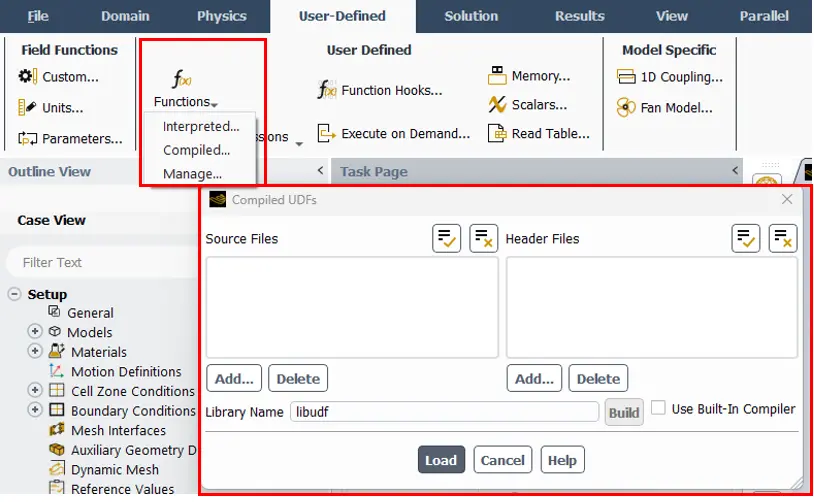
Figure 3: Compiled UDF in ANSYS Fluent – Built-in compiler option
While compiled UDFs require more initial setup, they’re essential for complex or performance-critical applications in your ANSYS Fluent simulations.
Essential Requirements for UDF Programming in ANSYS Fluent
When developing UDFs for ANSYS Fluent, follow these fundamental requirements to ensure successful implementation:
- C Programming Language
UDFs must be written in the C programming language, not C++ or other languages. While Fluent is developed in C++, the UDF interface is designed for C, so you’ll need to follow C syntax rules and conventions.
- Required Header File
Every UDF file must begin with the statement:
![]()
This critical line connects your UDF to Fluent’s internal functions, macros, and data structures. Without it, your UDF cannot access Fluent’s solver data or properly communicate with the software.
- DEFINE Macro Structure
All UDFs must be structured using predefined DEFINE macros provided by Fluent. These macros not only declare your function but also determine what arguments Fluent passes to your code and when your code executes. For example:
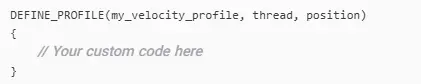
- Proper Data Types
UDFs must use Fluent’s specific data types for mesh access, such as Domain*, Thread*, cell_t, and face_t. These specialized types enable proper interaction with Fluent’s internal data structures. All will be introduced in the next section of the present blog.
- Memory Management
When allocating memory in compiled UDFs, you must use Fluent’s memory management functions rather than standard C functions to ensure proper integration with Fluent’s memory system.
Understanding Data Structures for UDF Development in ANSYS Fluent
To effectively program UDFs, you need to understand how Fluent organizes its computational mesh. The mesh follows a hierarchical structure:
- Domains: Collections of threads that make up the entire mesh
- Threads/Zones: Collections of cells or faces
- Cells: Control volumes enclosed by faces
- Faces: Boundaries between cells
- Nodes: Grid points defining geometry
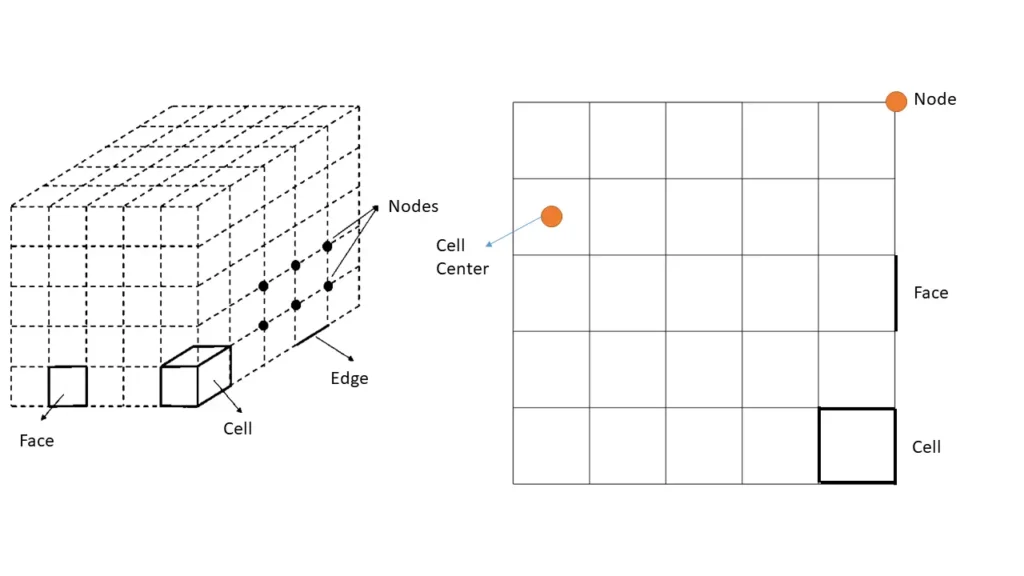
Figure 4: Data structure in ANSYS Fluent a)3D b)2D mode
This structure is crucial for UDF programming as it determines how you’ll access specific regions of your computational domain.
The domain represents your entire computational region and contains all other mesh elements. In UDFs, you’ll often access the domain through pointers passed to your function by Fluent’s macros.
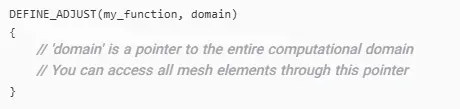
Threads (also called zones in the user interface) are collections of similar cells or faces. There are two main types:
- Cell threads containing groups of cells (fluid regions, solid regions)
- Face threads containing groups of faces (boundaries like inlets, outlets, walls)
Each thread in your simulation corresponds to a zone you’ve defined in the Fluent interface.
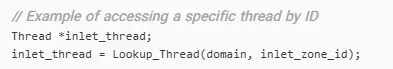
Individual cells are the control volumes where Fluent solves the governing equations. Faces form the boundaries between cells. In UDFs, you’ll often loop through cells or faces to access or modify values:
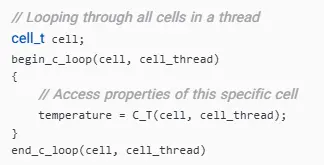
Nodes are the grid points that define the geometry of your mesh. While you’ll work with cells and faces most often, sometimes you’ll need to access nodal data:
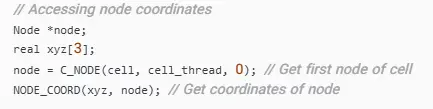
Understanding this structure is crucial for navigating through your mesh in UDFs for ANSYS Fluent.
Thread Concept in ANSYS Fluent UDF Programming
A fundamental concept in Fluent’s data structure is the thread. When writing UDFs in ANSYS Fluent, understanding threads is essential:
What Exactly Is a Thread?
In Fluent’s architecture, a thread is a collection of similar mesh elements (cells or faces) grouped together. When you define zones in the Fluent interface – like “inlet,” “outlet,” or “fluid” – you’re actually creating threads that your UDF can access.
Each thread has:
- A unique integer ID visible in the Fluent boundary conditions panel
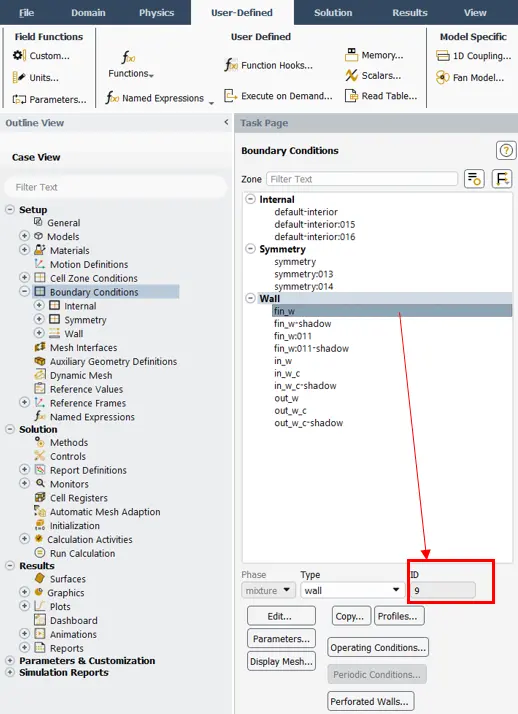
Figure 5: Integer ID shown in boundary condition panel
- A pointer to its data structure that UDFs can access
- Properties that define what type of thread it is (fluid, solid, wall, etc.)
- Associated cells or faces that belong to this thread
How to Access Threads in UDFs
To work with threads in your ANSYS Fluent UDF code, you’ll use pointer variables of type Thread*:
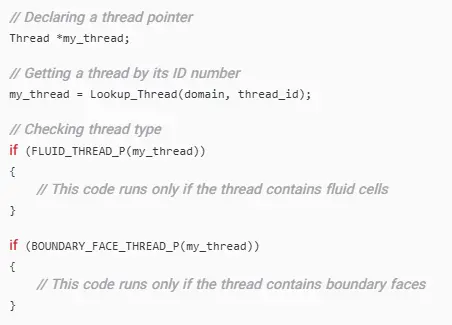
Thread Relationships and Navigation
Threads form relationships with other threads in your mesh. For instance:
- A face thread can have parent cell threads on either side
- A cell thread can have neighboring cell threads
You can navigate these relationships in your UDFs:
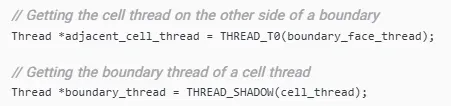
Understanding these thread relationships is crucial when developing UDFs for ANSYS Fluent, especially for cases involving interfaces between different regions.
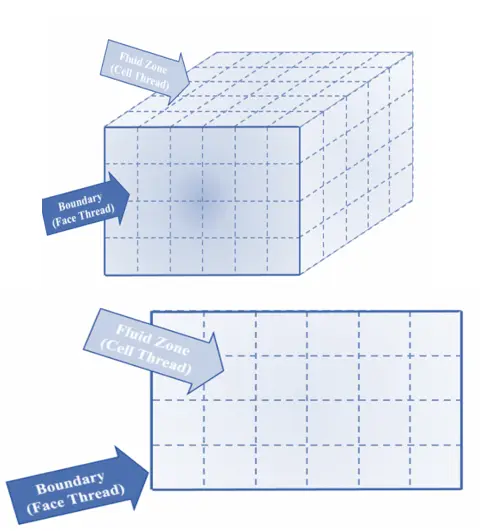
Figure 6: Thread concept in ANSYS Fluent
C Programming Fundamentals for UDF Development in ANSYS Fluent
Since UDFs are written in C, understanding key programming concepts is essential for successful UDF development in ANSYS Fluent:
Basic Syntax Elements with Practical Examples
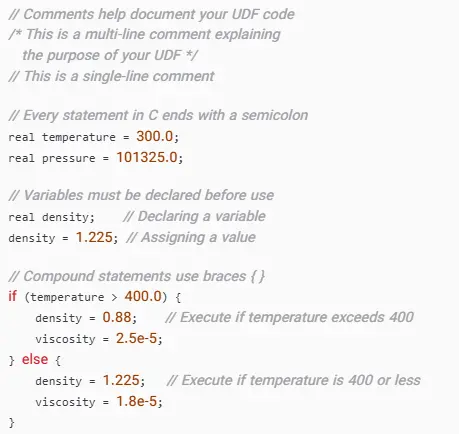
Important Data Types for ANSYS Fluent UDFs
When writing UDF in ANSYS Fluent, you’ll work with several Fluent-specific data types:
Understanding Pointers in C
Pointers are particularly important in UDF programming. They’re variables that store memory addresses:
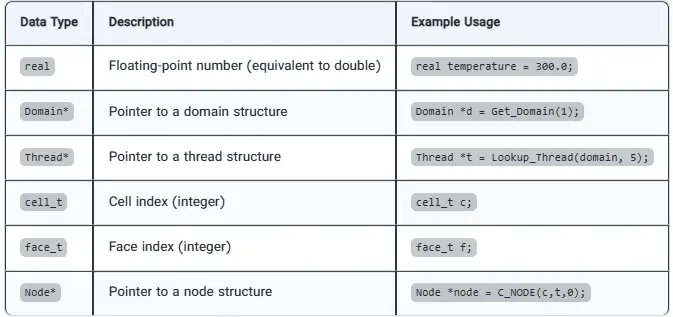
The real data type deserves special attention. In ANSYS Fluent UDF development, real is a floating-point type equivalent to C’s double, ensuring appropriate precision for engineering calculations.
Understanding Pointers in UDF Programming
Pointers are variables that store memory addresses rather than values directly. They’re fundamental to UDF programming in ANSYS Fluent since most Fluent data structures are accessed through pointers:
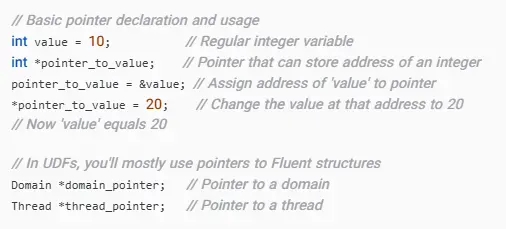
In your ANSYS Fluent UDFs, pointers are used extensively to:
- Access mesh elements (domains, threads, cells)
- Retrieve solution data (pressure, temperature, velocity)
- Pass information between different parts of your code
- Work with arrays and dynamic memory allocation
Arrays in UDF Development
Arrays are frequently used in UDFs for ANSYS Fluent, particularly for handling coordinates, vectors, and tensors:
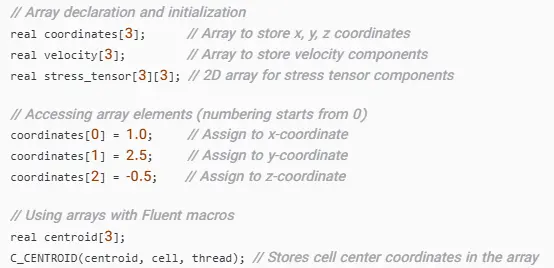
Understanding these C programming fundamentals will build a strong foundation for your UDF development in ANSYS Fluent.
Conclusion
In this first blog of our series on User-Defined Functions in ANSYS Fluent, we’ve built a solid foundation for understanding how to extend and customize Fluent’s capabilities through UDF programming. We’ve explored what UDFs are, why they’re essential for advanced CFD simulations, and the fundamental concepts needed to begin creating your own custom functions.
We’ve covered:
- The core purpose and applications of ANSYS Fluent UDFs across different engineering scenarios
- How UDFs interact with the Fluent solver at different stages of the solution process
- The two implementation methods: interpreted UDFs for simplicity and compiled UDFs for performance
- Essential requirements for successful UDF programming in Fluent
- The structure of computational mesh elements (domains, threads, cells, faces)
- Fundamental C programming concepts crucial for UDF development, including syntax, data types, pointers, and arrays
This foundational knowledge is critical before diving into the more technical aspects of UDF development. In our next blog, “Mastering UDF Macros in ANSYS Fluent,” we’ll explore the extensive library of macros that Fluent provides for UDF developers.
FAQs
What are User-Defined Functions (UDFs) in ANSYS Fluent?
ANSYS Fluent UDFs are customization tools written in C programming that extend Fluent’s standard capabilities. They serve as a direct communication channel with the Fluent solver, allowing engineers to implement specialized physics models, custom boundary conditions, and unique material properties when built-in features aren’t sufficient for complex simulation needs.
What are the differences between interpreted and compiled UDFs?
Interpreted UDFs are processed directly at runtime through the “Interpret” option, requiring no external compiler and ideal for simple, quick implementation. Compiled UDFs are built into shared library files (.dll) with better performance, support for advanced features, access to C standard libraries, and superior memory management, making them essential for computationally intensive simulations despite requiring more initial setup.
Where can UDFs interact with the ANSYS Fluent solver?
UDFs can interact with the Fluent solver at four key points: during initialization (using DEFINE_INIT macros), at the beginning of each iteration (with DEFINE_ADJUST macros), during equation solution (via DEFINE_PROFILE, DEFINE_PROPERTY, and DEFINE_SOURCE macros), and at the end of each iteration (using DEFINE_EXECUTE_AT_END macros) for customized control throughout the solution process.
What are the essential requirements for UDF programming in ANSYS Fluent?
Essential requirements include: using C programming language (not C++), beginning every UDF file with #include “udf.h”, structuring UDFs with predefined DEFINE macros, using Fluent-specific data types (Domain*, Thread*, cell_t, face_t), and employing proper memory management functions in compiled UDFs to ensure successful implementation and solver integration.
How do threads work in ANSYS Fluent UDF programming?
In Fluent UDFs, threads are collections of similar mesh elements (cells or faces) corresponding to zones defined in the interface. Each thread has a unique ID, a data structure pointer, defining properties, and associated mesh elements. UDFs access threads through Thread* pointers, with threads forming relationships that allow navigation between different mesh regions, crucial for effective UDF development.

