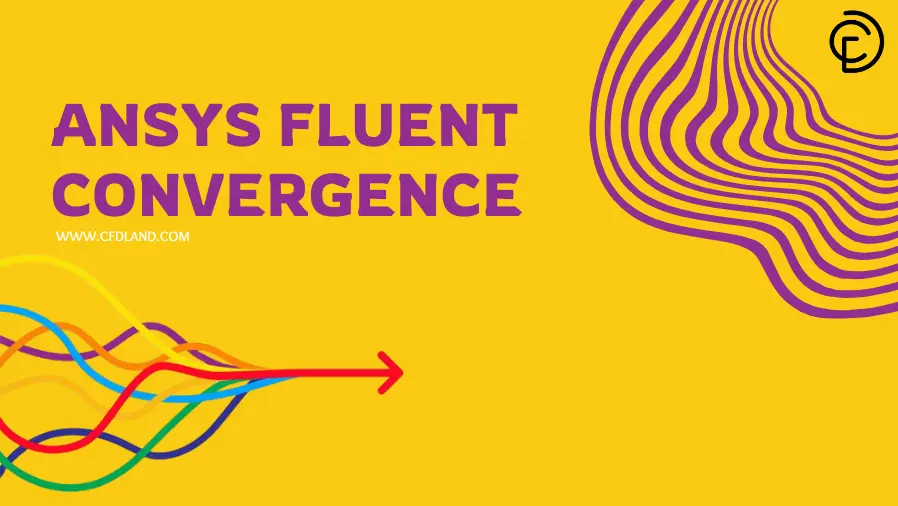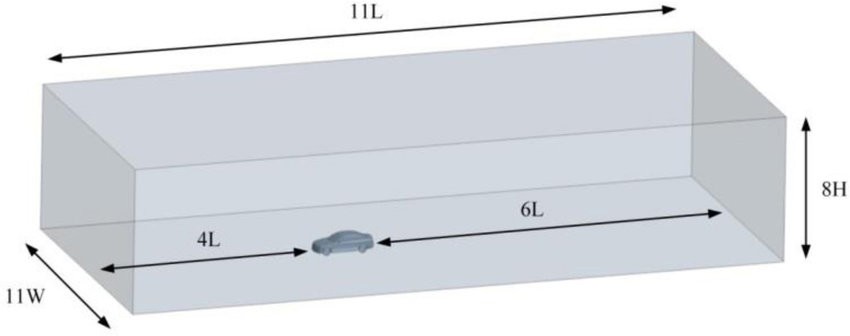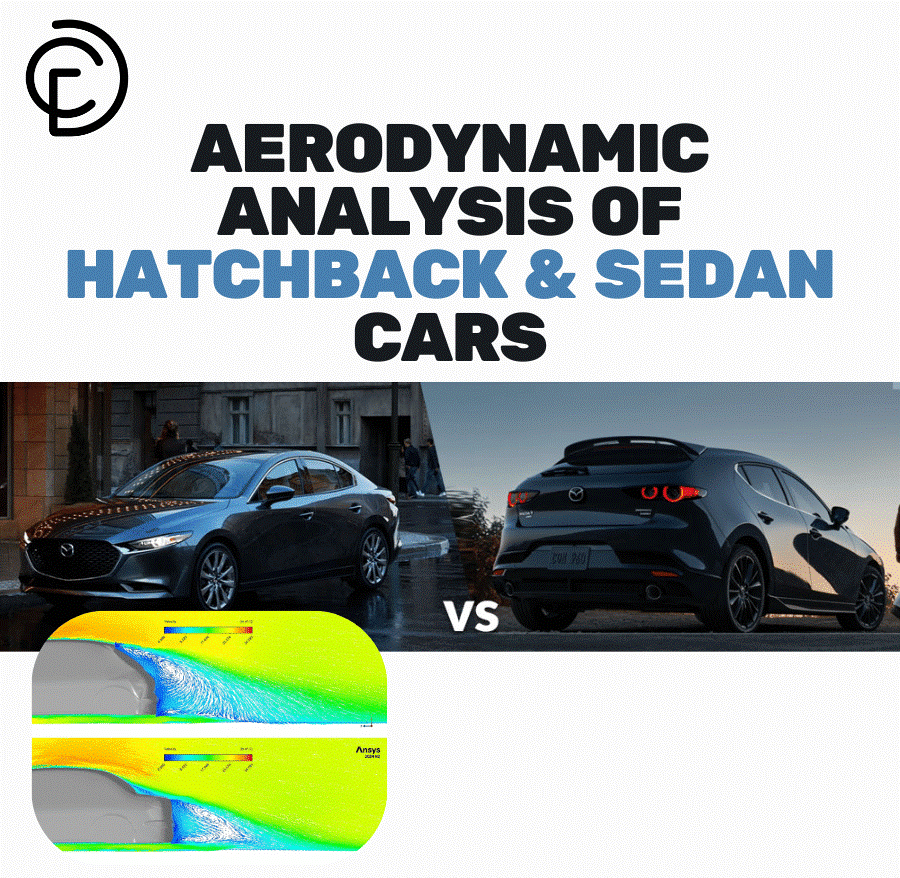Convergence is a critical aspect of Computational Fluid Dynamics (CFD) simulations, ensuring that the numerical solution obtained is both accurate and reliable. In ANSYS Fluent, achieving convergence is essential for validating simulation results and optimizing designs. However, understanding convergence criteria, identifying issues, and improving convergence can be challenging for many engineers and CFD practitioners. This blog explores the concept of convergence in ANSYS Fluent, covering widely searched topics such as convergence criteria, mesh convergence, transient simulations, residuals, and iteration strategies. Additionally, we provide practical solutions for common problems like “ANSYS Fluent not converging” and guide users on how to set and check convergence criteria effectively. Whether you are a beginner or an experienced CFD user, this comprehensive guide will enhance your understanding of ANSYS Fluent convergence and help you streamline your simulation workflows.
Contents
ToggleWhat Is Convergence?
In general, Computational Fluid Dynamics (CFD) problems are non-linear, and solving them involves an iterative process that gradually refines the solution until it reaches “convergence.” However, the concept of convergence can vary depending on interpretation. One possible definition is: In mathematical terms, convergence refers to the limiting behavior of a sequence or series, specifically its tendency to approach a certain limit. Declaring convergence implies the existence of such a limit, even if its exact value is unknown. Regardless of the chosen level of accuracy, one can always ensure proximity to the limit by progressing sufficiently far in the sequence. A simple example of convergence is the sequence:
![]()
Each term in the sequence is half of the previous one. As you keep going, the terms get smaller and smaller, approaching zero. Even though no term in the sequence is exactly zero, the sequence converges to zero because, no matter how small an accuracy you choose, there will always be a point in the sequence where all following terms are within that accuracy from zero.
What Is the Difference Between Consistency, Stability, and Convergence?
These requirements—consistency, stability, and convergence—define essential properties of numerical methods. They ensure accurate, reliable solutions by linking the numerical and analytical equations, preventing errors, and maintaining stability in simulations.
- Consistency:ensures the numerical method approximates the governing equations correctly, when time and space steps tend to zero. (Fig.1).
- Stability:ensures namely that all errors, such as round-off errors during computations do not grow uncontrollably (Fig.2), or remain bounded when the iteration process advances.
- Convergence:ensures the solution approaches the exact solution as the mesh and time step are refined or when time and space steps tend to zero. (Fig.3).
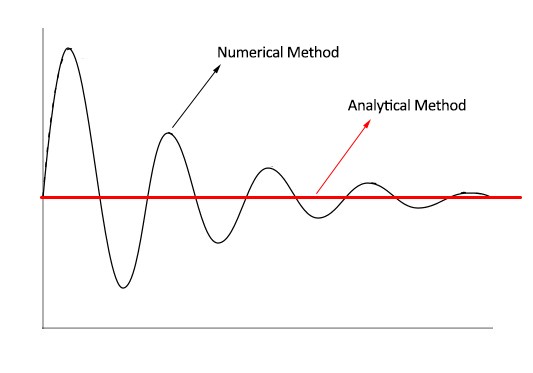
Figure 1- Consistency: The numerical method is limited to the governing equations during the marching of the solution.
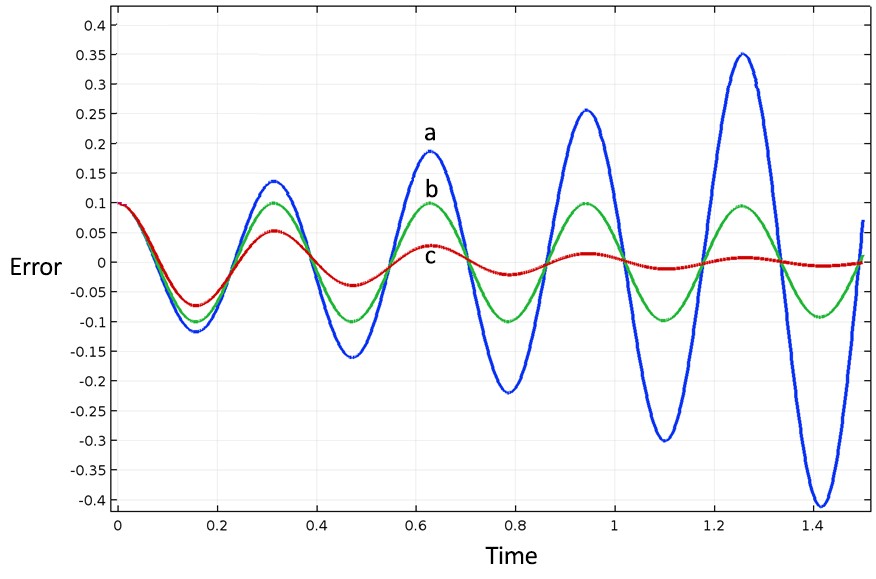
Figure 2- Stability: While (b) and (c) are reaching stability (b has bounded error), (a) is unstable.
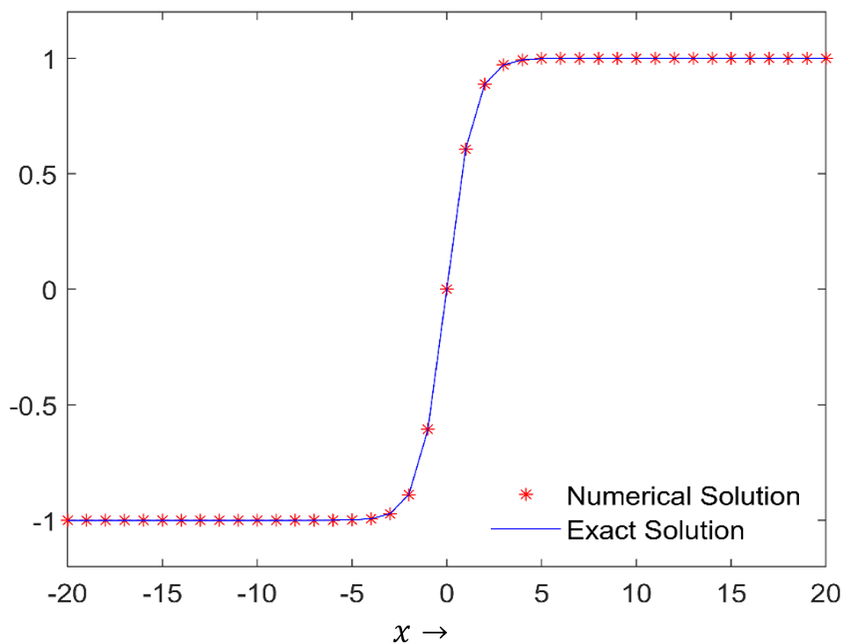
Figure 3- Convergence: the solution approaches the exact solution.
According to the Lax Equivalence Theorem:
“Consistency + Stability = Convergence”
Therefore, both consistency and stability are prerequisites for achieving convergence in numerical simulations. Fig.4 shows the ANSYS Fluent convergence conditions simply.
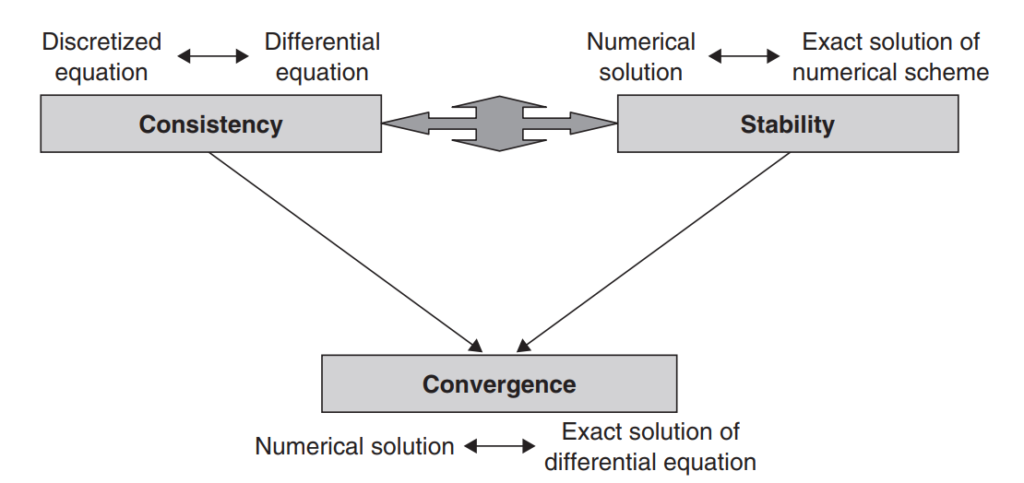
Figure 4- Relations between consistency, stability and convergence
What Are Residuals in ANSYS Fluent?
Residuals in ANSYS Fluent measure how much the solution changes between iterations. Think of them as error indicators that tell you how far your current solution is from being fully solved. Residuals in ANSYS Fluent are influenced by different types of numerical errors, including round-off error, discretization error, truncation error and iterative error (Fig.5).
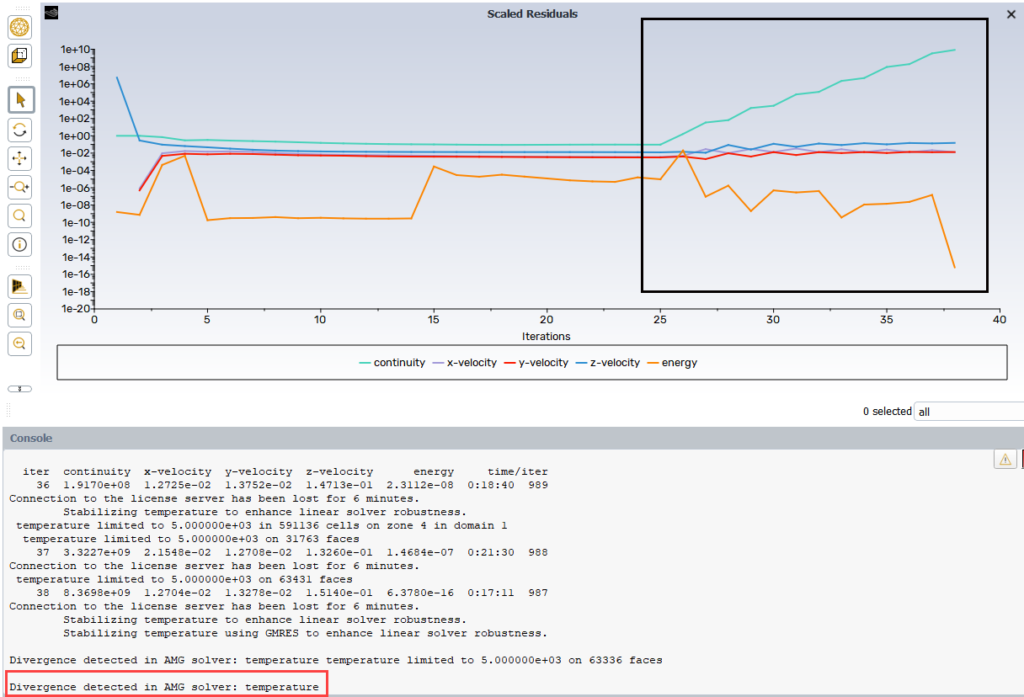
Figure 5- Residuals in ANSYS Fluent
Although residuals are affected by these numerical errors, low residuals do not always mean low numerical error! It’s important to check mesh quality, numerical schemes, and physical results to ensure an accurate solution. In fact, residuals are representative of the average error across all control volumes in the model, while other parameter and also local quantities can help you better focus on key parameters in your model.
ANSYS Fluent convergence criteria
Convergence criteria in ANSYS Fluent, are essential to ensure that a CFD solution is stable and reliable. Convergence indicates that whether the numerical solution has stabilized or further iterations are necessary. Overall, some key ANSYS Fluent convergence criteria are as follows:
ANSYS Fluent Residuals Convergence
One of the primary indicators of ANSYS Fluent convergence is the drop in residual values of the governing equations. Typically:
- For steady-state simulations, residuals should decrease to at least 10⁻³ or 10⁻⁴, and in some cases, 10⁻⁶ (e.g., in heat transfer problems).
- For transient (unsteady) simulations, residuals may fluctuate, so monitoring key physical variables is often more reliable than residuals alone.
As you can see the Fig.6, the left plot, labeled “Not Good Convergence,” shows residuals for Ux, Uy, Uz, k, and ϵ initially decreasing but stagnating or oscillating after around 300 iterations, highlighted by the red circle, indicating that ANSYS Fluent converging has not been achieved. More iterations are needed, along with potential adjustments to solver settings, mesh quality, or relaxation factors, to reduce residuals further and achieve good convergence similar to the right plot, where residuals consistently drop below 10−6.
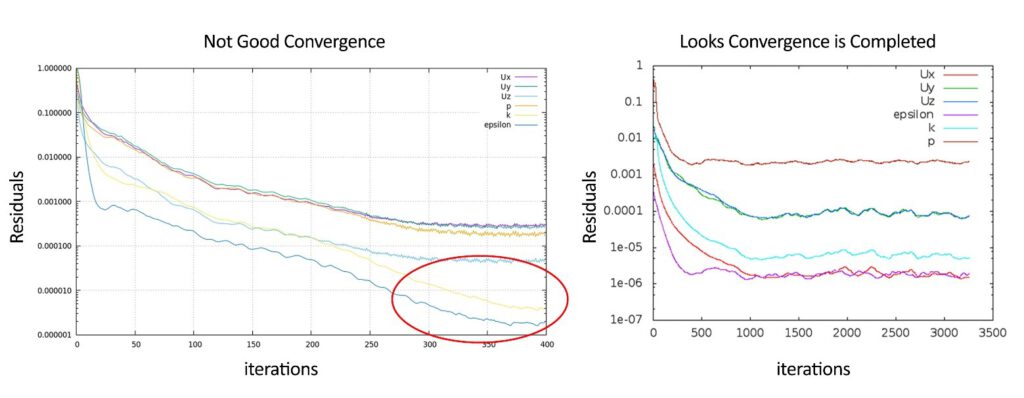
Figure 6- Comparison of residuals: incomplete vs. completed convergence
Stability of Key Monitored Variables
Apart from residuals, monitoring key physical parameters such as outlet velocity, pressure, mass flow rate, and temperature in a desired point, surface, etc. is essential (Fig.7). If these values fluctuate significantly, the solution is likely not yet converged.
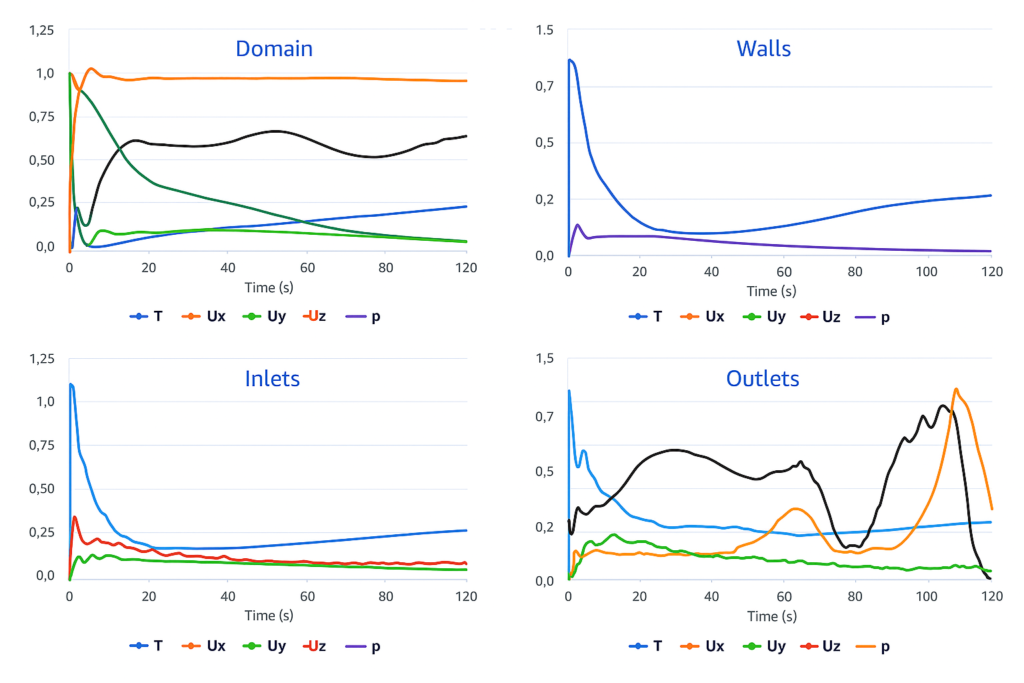
Figure 7- Stability of key monitored variables in a desired point and surface
Mass Balance
For many engineering problems, checking the balance of mass, momentum, and energy is a good convergence indicator. In a steady-state flow, the total mass flow rate at the inlet and outlet should be nearly equal (Fig.8). Energy balance also is maintained in heat transfer problems.
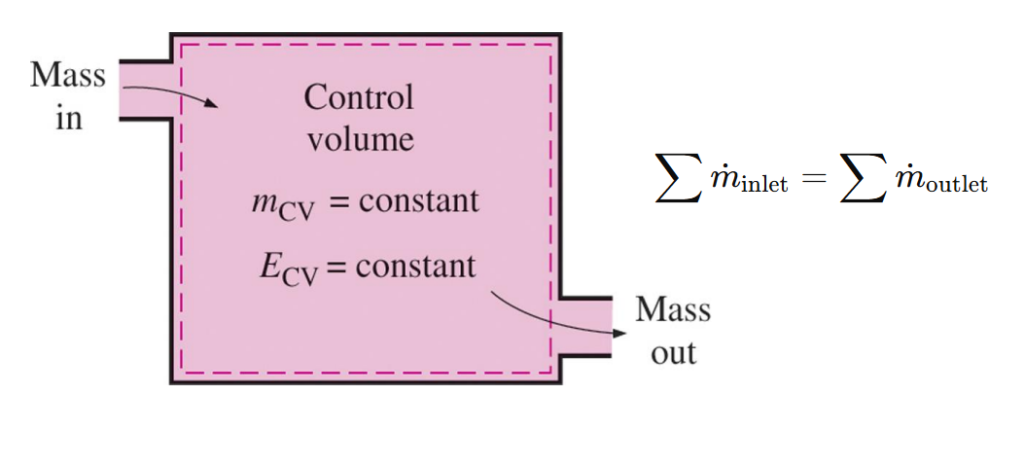
Figure 8- Mass balance in a steady flow control volume
Force Monitors (Drag and Lift Stability)
For aerodynamic simulations, monitoring drag and lift forces is a crucial part of ANSYS Fluent convergence criteria (Fig.9). If these values fluctuate excessively, additional iterations may be necessary.
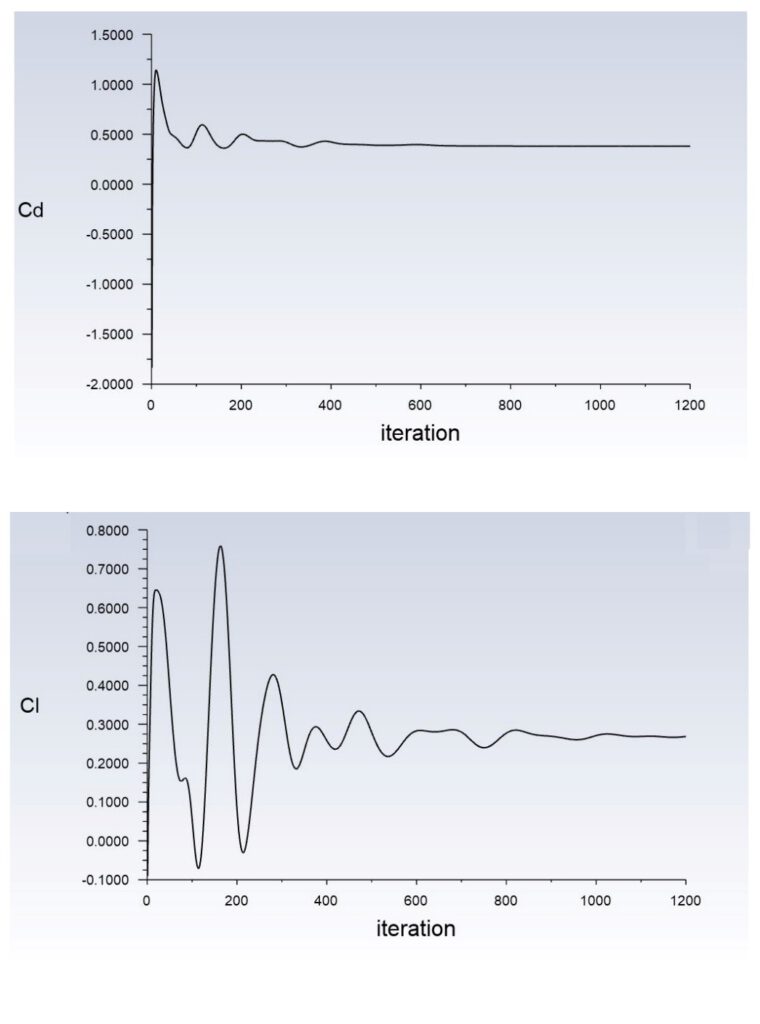
Figure 9- Drag (Cd) and Lift (Cl) coefficient stability after more than 1000 iteration
Lift-Drag Optimization on Airfoil Using Mesh Morphing (RBF) (Fig.10) is an ANSYS Fluent Tutorial in which Drag and Lift Stability play a crucial role. What we aim to do in this study over base airfoil is that to enhance lift-to-drag ratio using Mesh morphing technique in ANSYS Fluent.

Figure 10- Lift-Drag Optimization On Airfoil Using Mesh Morphing (RBF) | ANSYS Fluent Tutorial
How to Set Convergence Criteria in ANSYS Fluent
Setting appropriate convergence criteria ensures accurate and reliable results. By following these steps, you can set convergence criteria tailored to your problem in ANSYS Fluent and ensure accurate CFD results. Follow the below steps to set convergence criteria (Fig.11).
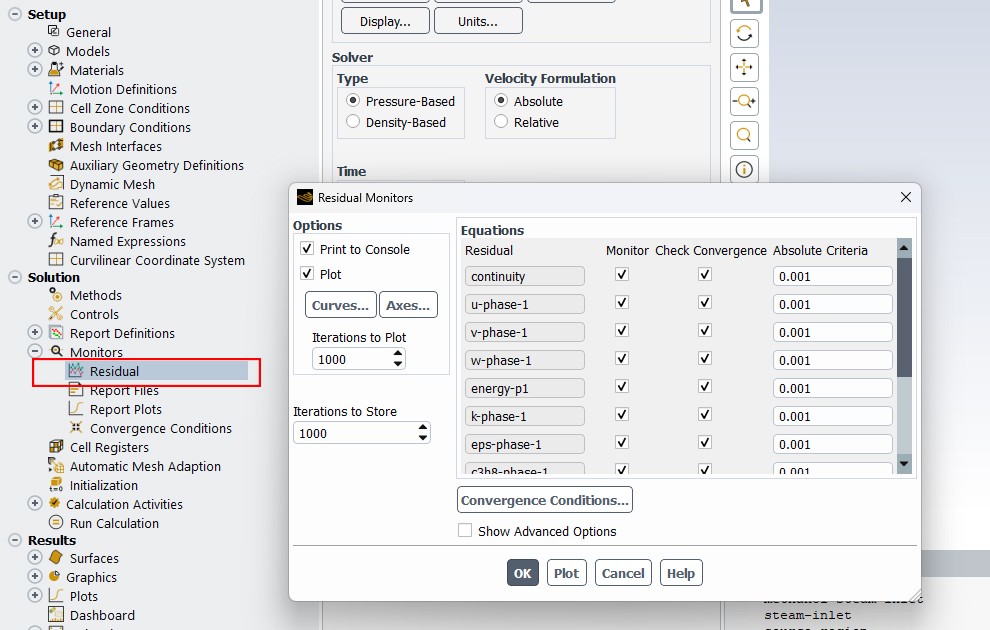
Figure 11- The schematic of residual monitor’s panel in ANSYS Fluent
Step1: Access Residual Monitors
Navigate to the Solution → Monitors → Residual → Edit in the left panel of Fluent’s interface.
This opens the Residual Monitors window, as shown in the Fig.11.
Step2: Enable Convergence Monitoring
Check the boxes under the Monitor column for the equations you want to track (e.g., continuity, velocity components Ux, Uy, Uz, energy, turbulence parameters like k and ϵ). Ensure the Check Convergence box is selected for each equation.
Step3: Set Absolute Convergence Criteria
- In the Absolute Criteria column, specify the threshold residual value for each equation (Fi.12). Lower values (e.g., more than 10−6) indicate higher accuracy but may require more iterations.
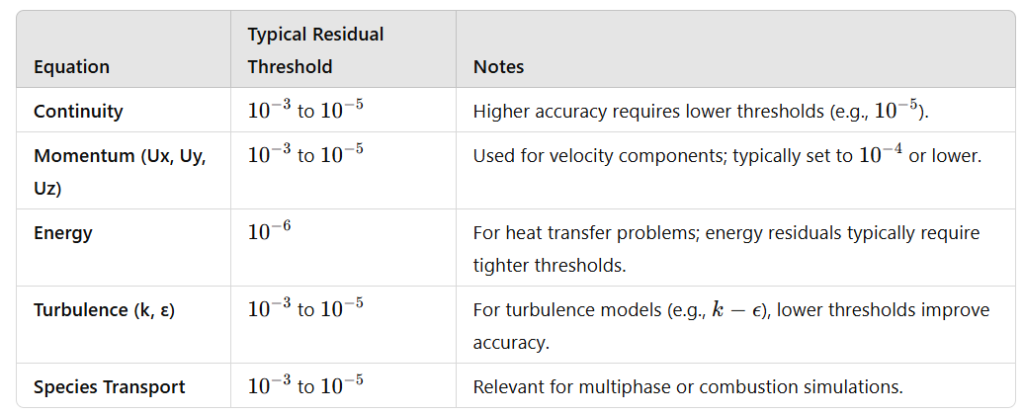
Figure 12- Common convergence criteria values in ANSYS Fluent
Step4: Plot Residuals
Enable the Plot option to visualize residual trends during iterations. This helps in monitoring whether residuals are reducing steadily.
Step5: Set Iterations to Plot and Store
Iterations in ANSYS Fluent, refer to the repeated calculation cycles that the solver goes through in order to find the solution for a computational fluid dynamics (CFD) simulation. Each iteration updates the values of variables like velocity, pressure, temperature, and other field quantities, progressing towards convergence where the solution stabilizes.
As iterations progress, residuals typically decrease, moving the solution closer to convergence. However, the number of iterations may need to be increased if residuals are not dropping sufficiently, physical parameters are still fluctuating, or the solution hasn’t stabilized. Conversely, reducing the number of iterations may be sufficient for simpler problems or when the solution converges prematurely. Proper adjustments depend on monitoring both residuals and physical results.
Step6: Convergence Conditions
You can click on Convergence Conditions to define additional criteria based on physical parameters (e.g., monitor the stabilization of outlet pressure or mass flow rate).
Step7: Advanced Options
When you enable the “Show Advanced Options” checkbox in the Residual Monitors panel (Fig.13), additional settings for handling residual values appear, including: Normalize, Scale, Compute Local Scale and Renormalize. These advanced options provide greater control over how residuals are calculated and interpreted, helping refine convergence behavior for complex simulations.
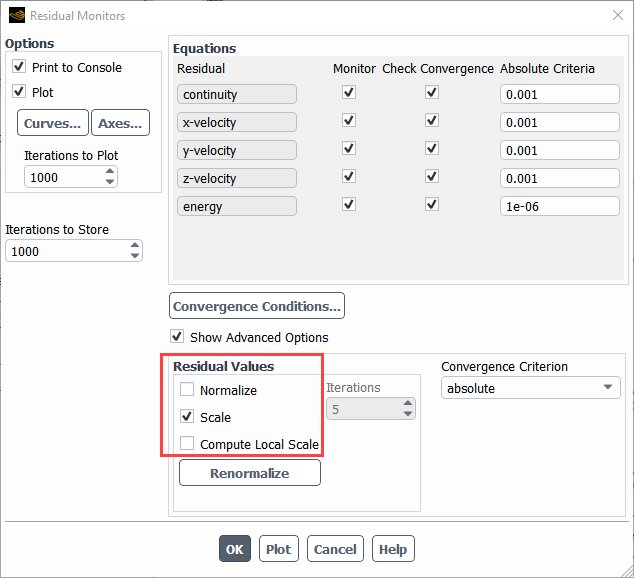
Figure 13- Enabling “show advanced options” in residual monitors’ panel
- Normalize: This option normalizes residuals, which can help in comparing residuals across different equations or scales.
- Scale: Scales residuals based on the magnitude of initial values, ensuring residuals are proportionate to the problem’s physical parameters.
- Compute Local Scale: This option calculates a local scaling factor for residuals, useful for cases with highly variable flow fields or localized phenomena.
- Renormalize: Allows you to manually renormalize residuals after a specified number of iterations, which can be useful to reset scaling during long iterative processes.
Step7: Apply and Start
Click OK to save the settings, and run the simulation. Monitor the residuals during the solution process to ensure they drop below the specified thresholds.
Key Notes:
- Residuals below the specified thresholds indicate convergence, but always check if physical parameters (e.g., velocity, temperature, pressure profiles) are stable and reasonable.
- For transient simulations, convergence criteria may differ, as the solution evolves over time.
ANSYS Fluent Mesh Convergence
Mesh convergence in ANSYS Fluent refers to the process of ensuring that the numerical solution of a computational fluid dynamics (CFD) simulation is independent of the mesh size or grid resolution (Fig.14). In CFD, the physical domain is divided into smaller elements (mesh), and the accuracy of the solution can be significantly affected by how finely or coarsely this mesh is created.
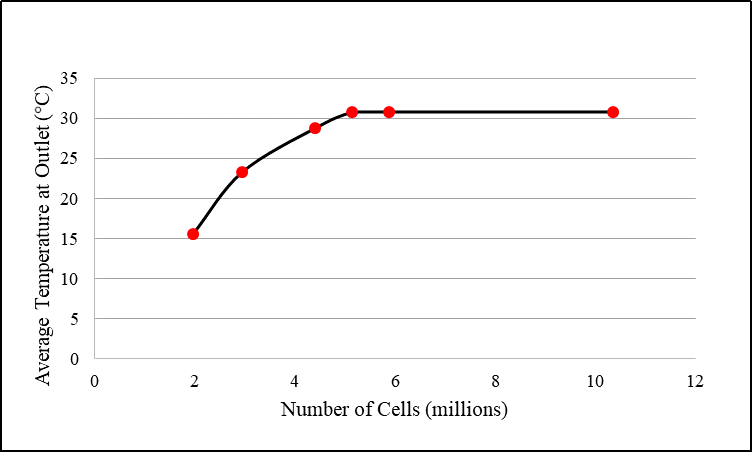
Figure 14- Grid independence test to ensure the mesh size
A Practical Example for understanding the better concept of grid independence test, is the CFDL tutorial: Particle filtration DPM CFD simulation with Brownian force and UDF (Fig.15). This work examines the intricate dynamics of particle filtration via advanced CFD simulation utilizing ANSYS Fluent, specifically emphasizing the inclusion of Brownian force effects through User-Defined Functions (UDFs).
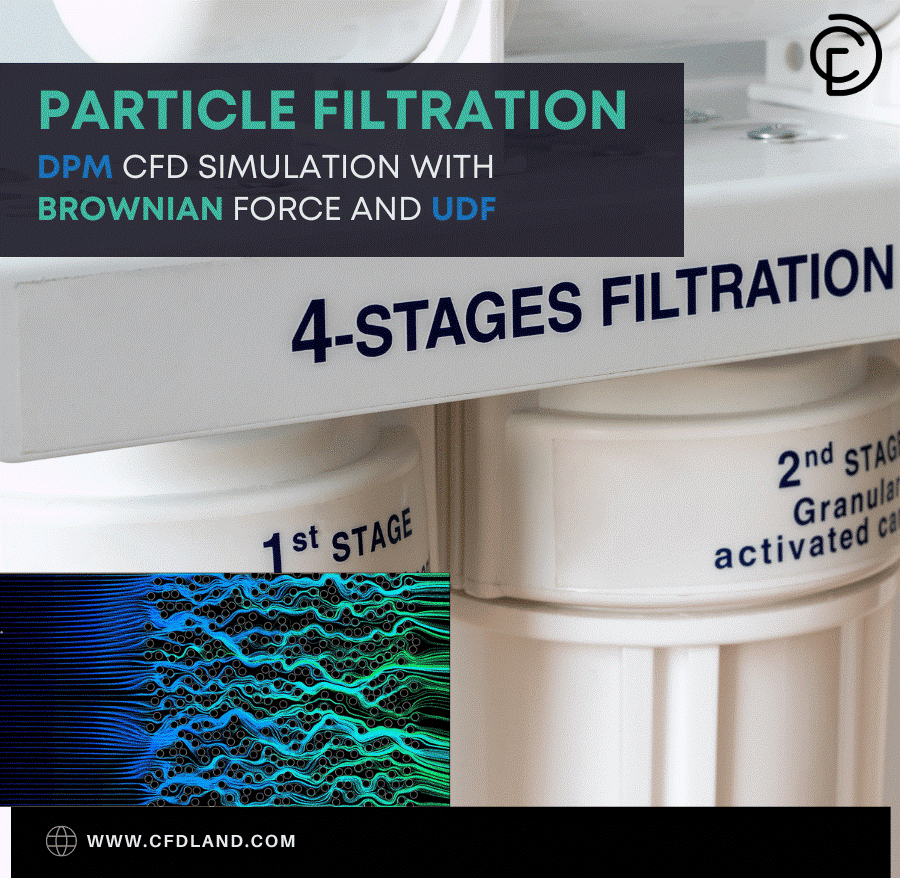
Figure 15- Particle Filtration DPM CFD Simulation with Brownian Force and UDF | ANSYS Fluent Tutorial
Steps to Achieve Mesh Convergence
- Initial Mesh Generation: Start with a coarse mesh and run the simulation to obtain preliminary results.
- Refinement: Refine the mesh and improve the mesh quality by reducing the element size or increasing the number of elements in critical areas (e.g., boundary layers). Moreover, reduce the skewness and maintain smooth transitions between cells lead to better convergence.
- Run Simulations: For each refined mesh, run the simulation and monitor key output parameters (e.g., pressure, velocity, temperature).
- Convergence Assessment: Compare results from different mesh sizes. Look for:
- Stability: The results should stabilize as the mesh is refined.
- Consistency: Changes in key output parameters should diminish as the mesh size decreases.
- Error Estimation: Use techniques like the grid convergence index (GCI) to quantify the error associated with mesh refinement.
Tips for Achieving Convergence in ANSYS Fluent
To achieving ANSYS Fluent improve convergence you can consider below tips:
- Domain Size: For external flows, set the outlet boundary 10× the characteristic length away (Fig.16). Examples of characteristic length:
- Car simulation → Vehicle length
- Airfoil simulation → Chord length
- Cylinder simulation → Cylinder diameter
- Rectangle (a × b) simulation → Dimension b
Figure 16- Recommended domain size for external flows
- Mesh Quality: Use refined boundary layers, ensure grid independence, maintain proper y+ values, and reduce skewness with smooth transitions between cells.
- Boundary Conditions: Select appropriate conditions based on ISI papers for better accuracy.
- Solver & Material Properties: Use transient simulation and temperature-dependent density for natural convection to avoid divergence.
- Equation Discretization: For natural convection, use Body Force Weighted or PRESTO! For pressure instead of Standard.
- Step-by-Step Approach: In complex cases (e.g., boiling), first solve the flow field, then enable phase change without reinitialization.
- Proper Initialization: Using an initial guess close to the final solution accelerates convergence. For turbomachinery simulations, the Hybrid Initialization method is recommended.
Aerodynamic analysis of Hatchback & Sedan Cars CFD Simulation is a free ANSYS Fluent training for better understanding of how to set appropriate domain size for external flows (Fig.17).
Figure 17- Aerodynamic analysis of Hatchback & Sedan Cars CFD simulation | Free ANSYS Fluent Tutorial
Interpreting Convergence Messages in ANSYS Fluent
When running a simulation in ANSYS Fluent, users may encounter three key messages:
- Calculation is converged: This indicates that the simulation has successfully converged, meaning residuals have reached the user-defined threshold, and Fluent has stopped the solution.
- Calculation is completed: This message means the specified number of iterations has been reached, but it does not necessarily confirm convergence. The simulation may have stopped simply because the iteration limit was met.
- Calculation is diverged: This clearly indicates divergence. If this message appears, users should review boundary conditions, solver settings, mesh quality, and other aspects of the simulation to identify and fix the issue.
Sometimes, residual monitors may not reach to our desirable values (e.g., more than 10−3) and instead level off. However, if the simulation monitors appear flat, it does not necessarily indicate a lack of convergence. To ensure proper assessment, it is recommended to set up monitor points for parameters such as pressure and velocity at critical locations before starting the calculation. If these monitor points stabilize or exhibit a consistent oscillatory pattern over iterations, the simulation can be considered converged.
Conclusion
Convergence in ANSYS Fluent plays a pivotal role in ensuring the accuracy and stability of CFD simulations. By properly defining convergence criteria, refining meshes, and optimizing iteration strategies, users can enhance the reliability of their results. Addressing common challenges such as divergence and slow convergence requires a systematic approach, including monitoring residuals and adjusting solver settings. Mastering these techniques enables engineers to conduct more efficient simulations, leading to better-informed design decisions and improved computational performance.
FAQs
- What is convergence in ANSYS Fluent?
When residuals stabilize, and key simulation parameters stop changing significantly.
- How do I check if my simulation has converged?
Monitor residuals, key flow parameters, and mass/momentum/energy balance.
- Why is my simulation not converging?
Poor mesh quality, incorrect boundary conditions, improper solver settings, or insufficient iterations.
- What should I do if my residuals are oscillating?
Refine the mesh, adjust under-relaxation factors, and check boundary conditions.
- How can I speed up convergence?
Use a better-quality mesh, optimize solver settings, and increase iterations per time step.
- What is the difference between consistency, stability, and convergence?
Consistency ensures the numerical method approximates the governing equations, stability prevents errors from growing uncontrollably, and convergence ensures the solution approaches the exact result as mesh and time step refine.
- Does convergence guarantee the accuracy of simulation results?
No, convergence is only a criterion for completing the simulation process. Seeing the message “Calculation is converged” does not necessarily mean the results are correct. The accuracy should be verified through physical parameter checks and mesh independence analysis.